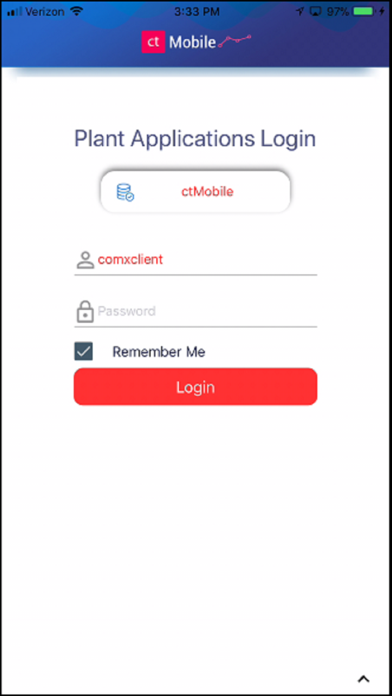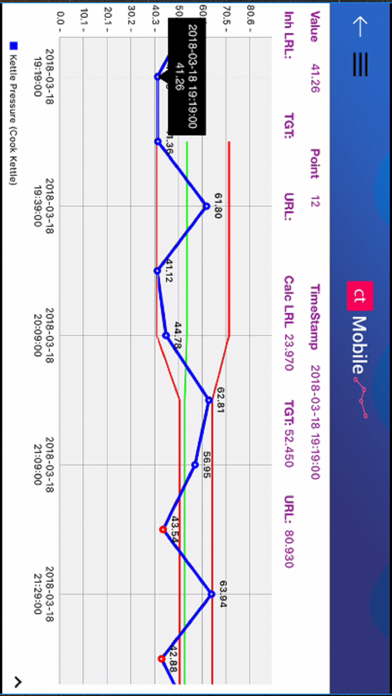paMobile app for iPhone and iPad
Developer: Vincent King
First release : 06 Apr 2018
App size: 26.65 Mb
The paMobile app is a streamline easy to use mobile analysis tool for Plant Applications©.
Features include control charting, downtime analysis, data browser, data entry, access to web reports, multi-lingual in 18 languages and much more.
Chart Results feature includes Line Chart, Moving Range (MR) Chart and Defect Proportion (P) Chart. Display Inherited Specificaition Limits from Plant Applications©, Calculated Specification Limits, Zoom using pinch, chart one or more variable results, Statistical Calculations (Min, Max, Avg, Std Dev (mr), Std Dev (pop), Capability Ratio (cr), Target Z). View chart results by time or by product. Select calculated specifications by Product. And much more …
Downtime Analysis allows users to select Production Units with downtime event model configured. Data can be grouped by Crew, Fault, Location, Reason Level 1, Reason Level 2, Reason Level 3, Reason Level 4 or Shift. Chart types include Horizontal Bar, Vertical Bar and Pie charts.
Data Browser is a viewing glass into your database. The user is presented with the Plant Applications© Plant Model displayed in a tree view format. Drill down through your departments, production lines, production units, variable groups and variables. At each level a list of scripts are displayed that when ran present the user with a table of results. Scripts include downtime event data, OEE Details, Result (Test) values, alarms, specifications and much more …
Enter Results is mobile data entry for Plant Applications©. Select displays, view results in a format that you are familiar with. Insert/Delete columns for Time-Based displays, Add/Update results on Time-Based and Production-Event displays. Use device specific features such as camera to read barcodes for Goto Event, voice for text entry, handwriting apps. A Rapid Entry feature allows the user to quickly and easily move through entry on a single column. A keyboard, keypad or dropdown list is automatically displayed based on the result data type. Many features of the Client are included.
Web Reports provides users with access to their Plant Applications© web reports from their mobile device. Open web reports from anywhere! Access to Plant Applications© standard web reports, custom excel reports, URL links to shared documents, SSRS Reports and much more. Reports are displayed in a tree view format, built from the web server tree configuration. This provides a familiar format that users are already using.
All of this with no programming and no development required. Connect to your Plant Applications© server (pre-configured by customer Admin resource), login with your existing Plant Applications© credentials and that’s it! Easy, quick and streamline analysis with mobility. Download now and use the license code, i2M8-Nn9x-Sa3f-n7PY, to try it out on our cloud default server!